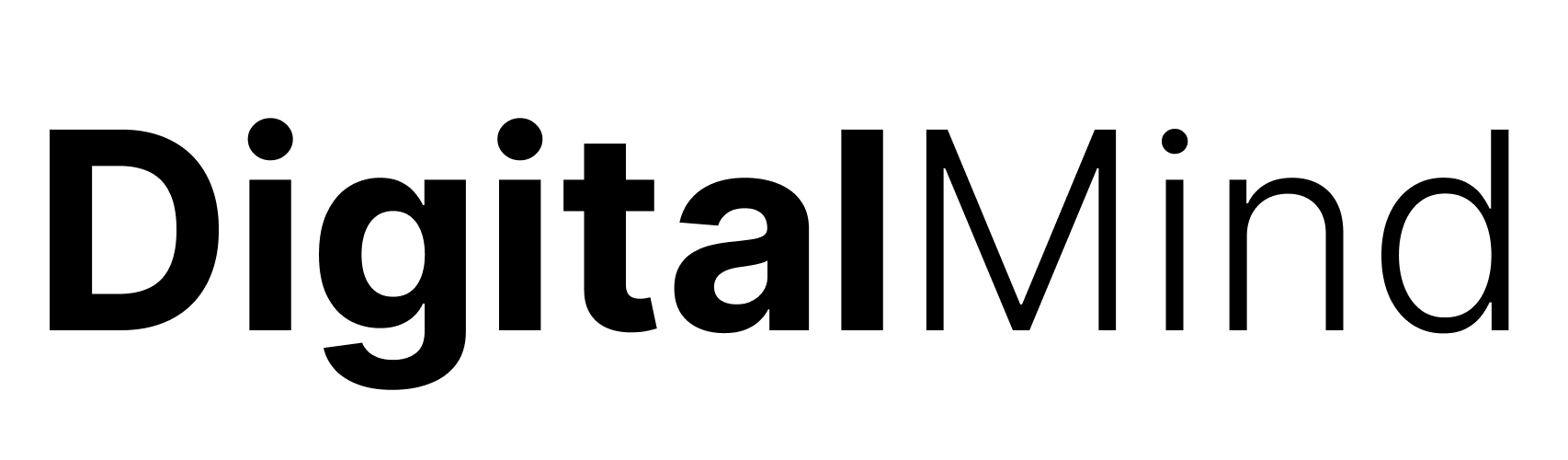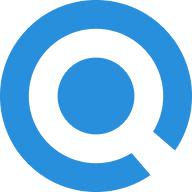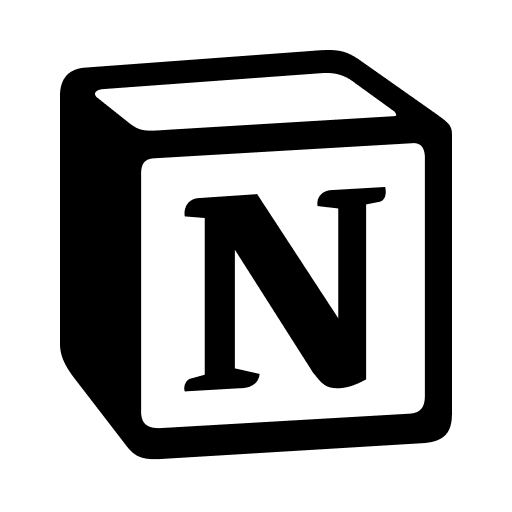As the end of the year approaches fast, the time for recaps and best-of lists is impending. So I thought I’d chime in and talk about seven of my favourite apps for my work and productivity.
Naturally, I won’t include any software I use in my regular job like the G Suite, Slack, Jira, or Confluence as they are given. Also, I don’t include any social media or content platform like YouTube, which brings a lot of value but isn’t much part of my workflow.
The seven products I’ll present revolve around content creation and distribution—from reading and learning, knowledge management and communication to editing and publishing. I hope that you discover an app that might also help your work. So here we go:
Refind
I wrote back in 2018 about how Refind snuck into my daily routine. Refind recommends a daily curation of content around customizable topics. Combining information from your social media, search, and personal interests, its algorithm rarely failed me. As a result, I find at least one or two exciting pieces per day that make me smarter.
I open the app every morning to check the recommended stories. I also save helpful pieces of content around the web and organise them in various folders to find them again later. Simply said: It‘s the go-to place for me to find, save, and repurpose content.
If you want to try Refind, use my invitation link below.
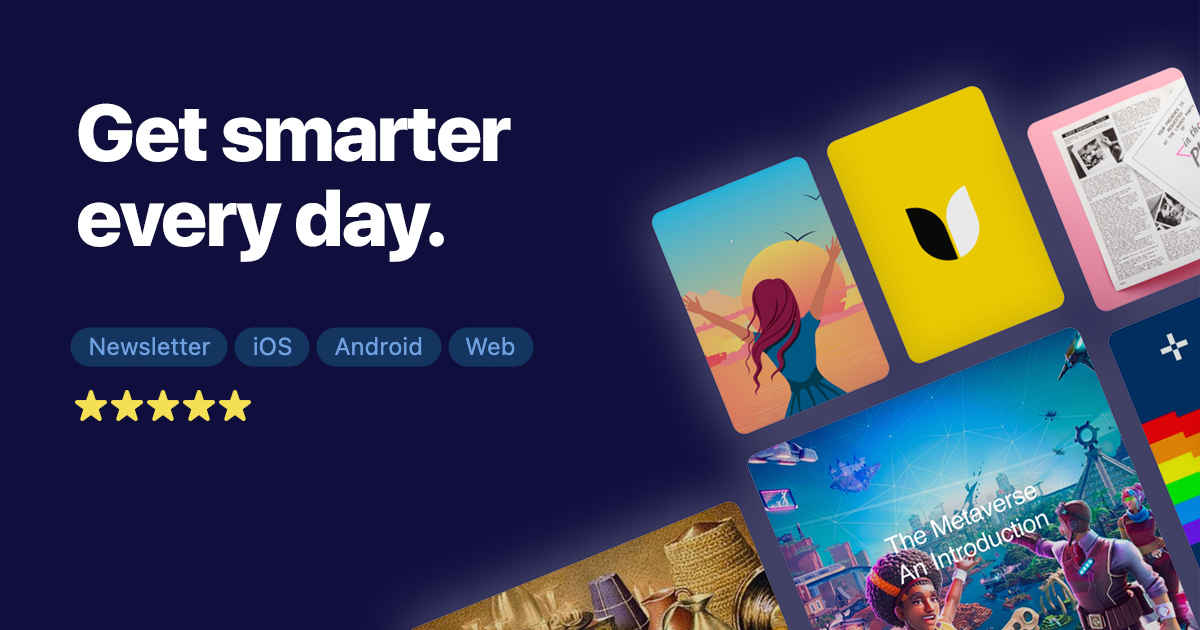
Hey
Email won‘t die, but it can also suck a little bit less. That‘s where Hey comes into play. I started using Hey in 2022 and quickly learned to love its features since it basically gives you a fresh start.
Hey is a domain host (you‘ll get an @hey.com address if you choose the personal plan) and email software. The inbox is divided into three tiers: The so-called Imbox, the feed, and the paper trail. The Imbox is your classic entry point with the added benefit that read emails disappear behind a customizable cover. The feed is where you direct all your newsletters to get a clean reading experience. And the paper trail is perfect for receipts and other automated stuff.
Whenever you get an email from someone you haven‘t interacted with yet, Hey asks you to screen it: Then you can decide in which tier the email and all future ones should land. The categorization can also be changed later on. It‘s the perfect feature to keep everything clean and tidy.

Clay
Recommended by Niklaus Gerber, I started to try out Clay, a software that is something like a personal relationship management tool. It instantly replaced my standard contacts app as Clay creates a more holistic view of my network by connecting calendar, contacts, LinkedIn, Twitter, and Facebook into one gigantic list.
Although the setup took me quite a while with merging contacts, I now have a handy tool at hand to find experts thanks to the search functionality that scans the LinkedIn and Twitter bios and locations.
I also value the „reconnect“ feature very much. It automatically (or defined manually) reminds me to reach out to people I haven‘t been in touch with for a while.
Despite being a beneficial tool to maintain my personal and professional relationships, some things are missing: There‘s bad news for Android users as the app is currently only available on iOS. And while there are integrations with Google (email and calendar) and Apple (email, contacts, iMessage), there is none for Hey.
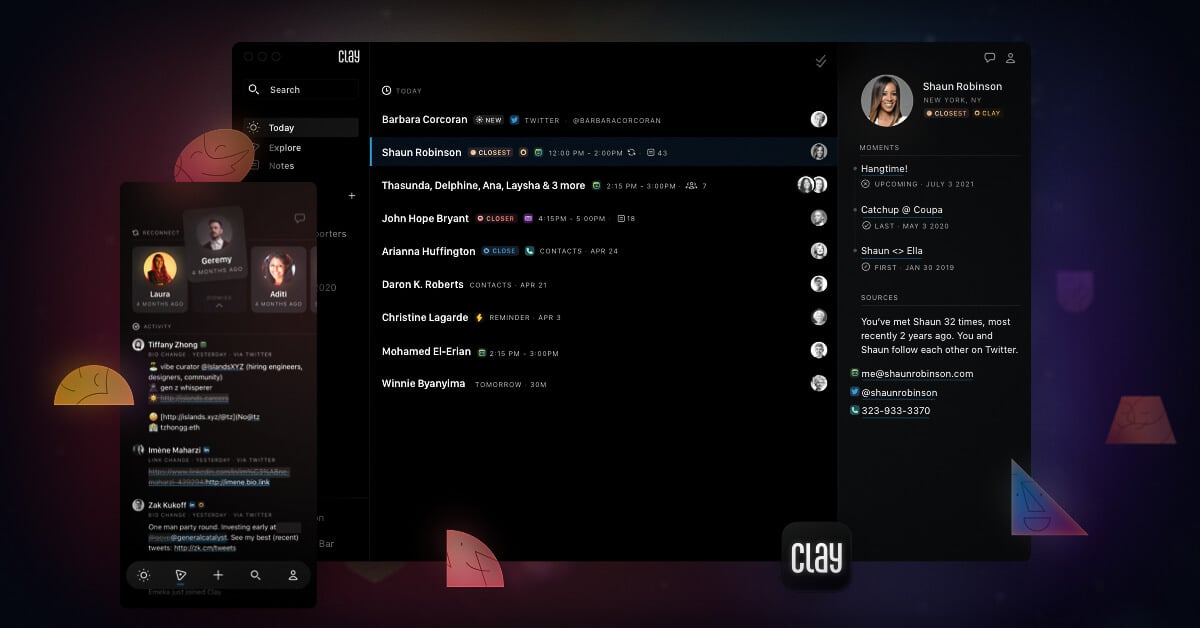
Readwise
Also a relatively new addition to my personal tech stack, Readwise is a great place to save and rediscover quotes from books or articles I‘ve read. With the daily review, you stumble again onto great wisdom again and again until you know them by heart.
I‘ve connected Readwise to Refind, so the highlights I make within Refind articles get fed into my Readwise account. Especially if I‘m writing a blog post, this feature becomes paramount to getting meaningful quotes to enrich the post.
Also, I regularly export the Readwise library to my Notion account to have a backup in my central workspace.

Notion
productivity. I long struggled with the app, but when I finally put the effort in to set it up correctly, it quickly became the central hub for all activities: creativity, planning, writing, and project management.
I created two main entry points in my workspace: one for my music curation newsletter, Weekly5, and one called DigitalMind, where I manage this blog and newsletter, as well as other activities like personal projects, knowledge management, and budgets.

Grammarly
I've been using Grammarly for years now. The spell-checking and proofreading software became indispensable since I'm not a native English speaker. Its browser extension also helps me write correctly when I'm not in the editor.
Also nice: Thanks to Grammarly's desktop app, it proofreads my writing in Notion.

Ghost
Finally, we come to publishing. I've worked with many different publishing software products: WordPress (which I still use for my website), Medium, Drupal, CUE, and other professional content management systems.
For newsletters, I've been using Mailchimp, Revue, and Substack. However, at the beginning of 2022, I started using Ghost after a recommendation by David Bauer. Since Ghost is an open-source, non-profit organisation, I find it a more sympathetic tool than Substack. In addition, instead of taking a cut from each paid subscription, Ghost can be either run self-hosted or hosted by Ghost itself for a yearly fee.
The editor is similar to Medium or Substack, so switching doesn't require much effort. And there are regularly valuable updates that improve the product immensely.